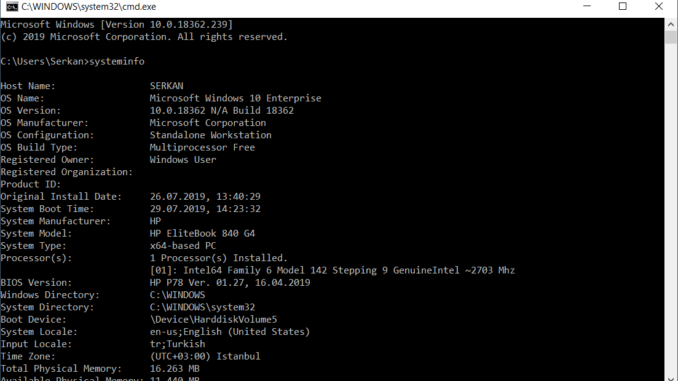Systeminfo, donanım, sürücü, bilgisayar modeli ve yazılımla ilgili verileri görüntülemenize yarayan, Microsoft Windows işletim sistemlerinde bulunan ücretsiz bir araçtır.
Başlat > Çalıştır’a > msinfo32 yazarak veya cmd komut satırını açarak çalıştırabilirsiniz.
Arama alanına CMD yazarak yönetici olarak çalıştrın.
Açılan komut satırına “Systeminfo” yazarak sistem bilgilerinizi görüntüleyebilirsiniz.
Uzak bilgisayarlar için; systeminfo [/s Computer [/u DomainUser [/p Password]]] [/fo {TABLE|LIST|CSV}] [/nh]
Örnek systeminfo çıktısı aşağıdaki gibidir;
C:UsersSerkan>systeminfo
Host Name: SERKAN
OS Name: Microsoft Windows 10 Enterprise
OS Version: 10.0.18362 N/A Build 18362
OS Manufacturer: Microsoft Corporation
OS Configuration: Standalone Workstation
OS Build Type: Multiprocessor Free
Registered Owner: Windows User
Registered Organization:
Product ID:
Original Install Date: 26.07.2019, 13:40:29
System Boot Time: 29.07.2019, 14:23:32
System Manufacturer: HP
System Model: HP EliteBook 840 G4
System Type: x64-based PC
Processor(s): 1 Processor(s) Installed.
[01]: Intel64 Family 6 Model 142 Stepping 9 GenuineIntel ~2703 Mhz
BIOS Version: HP P78 Ver. 01.27, 16.04.2019
Windows Directory: C:WINDOWS
System Directory: C:WINDOWSsystem32
Boot Device: DeviceHarddiskVolume5
System Locale: en-us;English (United States)
Input Locale: tr;Turkish
Time Zone: (UTC+03:00) Istanbul
Total Physical Memory: 16.263 MB
Available Physical Memory: 11.440 MB
Virtual Memory: Max Size: 18.695 MB
Virtual Memory: Available: 13.611 MB
Virtual Memory: In Use: 5.084 MB
Page File Location(s): C:pagefile.sys
Domain: WORKGROUP
Logon Server: SERKAN
Hotfix(s): 4 Hotfix(s) Installed.
[01]: KB4506991
[02]: KB4503308
[03]: KB4509096
[04]: KB4507453
Network Card(s): 7 NIC(s) Installed.
[01]: Fortinet Virtual Ethernet Adapter (NDIS 6.30)
Connection Name: Ethernet 3
Status: Media disconnected
[02]: Cisco AnyConnect Secure Mobility Client Virtual Miniport Adapter for Windows x64
Connection Name: Ethernet 2
Status: Hardware not present
[03]: Fortinet SSL VPN Virtual Ethernet Adapter
Connection Name: Ethernet 4
Status: Media disconnected
[04]: Intel(R) Ethernet Connection (4) I219-V
Connection Name: Ethernet
Status: Media disconnected
[05]: Intel(R) Dual Band Wireless-AC 8265
Connection Name: Wi-Fi
DHCP Enabled: Yes
DHCP Server: 10.10.110.1
IP address(es)
[01]: 10.10.111.79
[02]: fe80::8148:1236:8cc4:3476
[06]: VMware Virtual Ethernet Adapter for VMnet1
Connection Name: VMware Network Adapter VMnet1
DHCP Enabled: Yes
DHCP Server: 192.168.172.254
IP address(es)
[01]: 192.168.172.1
[02]: fe80::842a:23b6:687d:c8ac
[07]: VMware Virtual Ethernet Adapter for VMnet8
Connection Name: VMware Network Adapter VMnet8
DHCP Enabled: Yes
DHCP Server: 192.168.147.254
IP address(es)
[01]: 192.168.147.1
[02]: fe80::31bd:bd32:2264:731b
Hyper-V Requirements: VM Monitor Mode Extensions: Yes
Virtualization Enabled In Firmware: Yes
Second Level Address Translation: Yes
Data Execution Prevention Available: Yes
Sonrası Systeminfo.exe komutu ne işe yarar ? Ozengen ilk ortaya çıktı.